Meet your new statistics app.
statscloud is a modern statistics package that was designed for social scientists and is free and always available on any device.

statscloud is a modern statistics package that was designed for social scientists and is free and always available on any device.

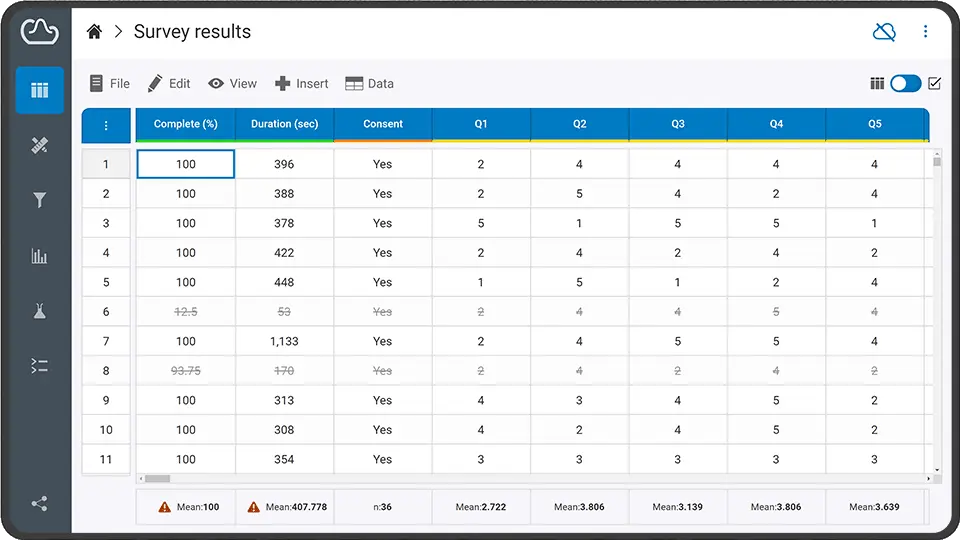
The new standard in statistics software
statscloud is a fully-featured statistics package designed for psychologists and other social scientists. It was designed primarily as a teaching tool to assist students on statistics modules but also provides a fluid new user experience for professional statisticians.
statscloud is a Progressive Web Application, so it can be installed and run on any device (desktops, laptops, Chromebooks, smartphones, and tablets) without any other setup required. There are no session limits, no timeout limits, and no restrictions on the number of simultaneous users.
This means statscloud is free and always available for everyone.
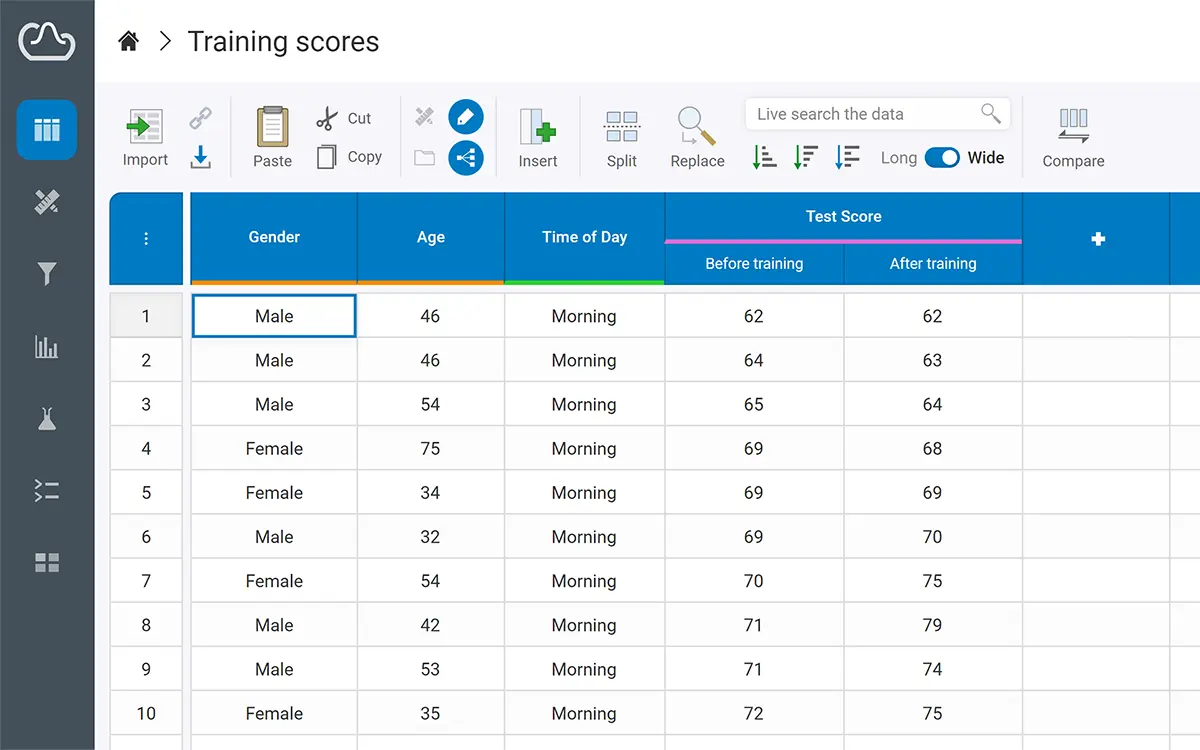
Data
We've made it as easy as possible to get started with projects in statscloud. You can import your own data files, try one of our example data sets, or start a project from scratch.
You can also reorder and reorganise your variables, hide them, lock them for editing, and even add a splash of colour to make them stand out so you can identify them more easily.
Our reshaping tools also allow you to convert long data sets to wide format with a few simple clicks / taps, and toggle between them with a single click.
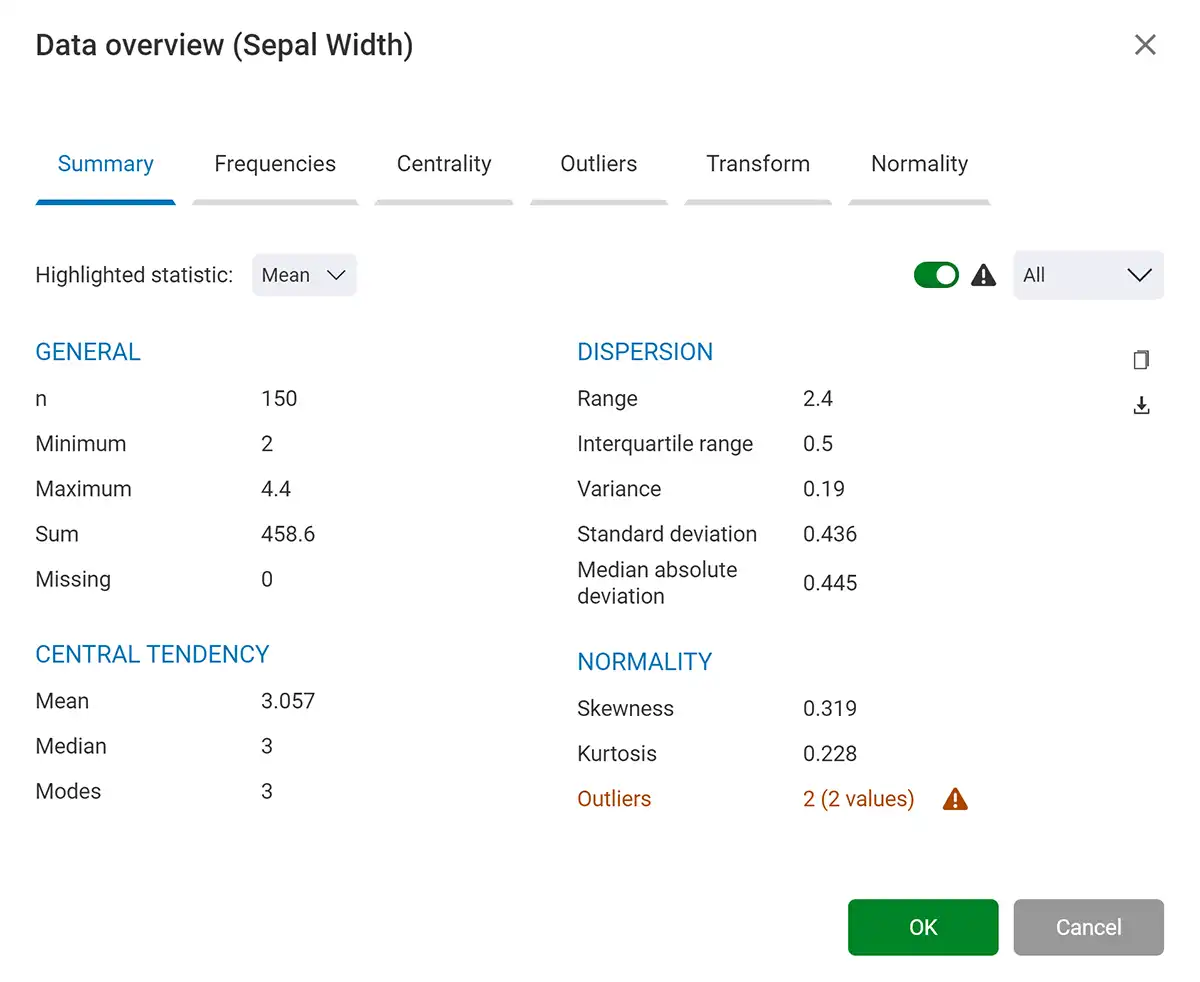
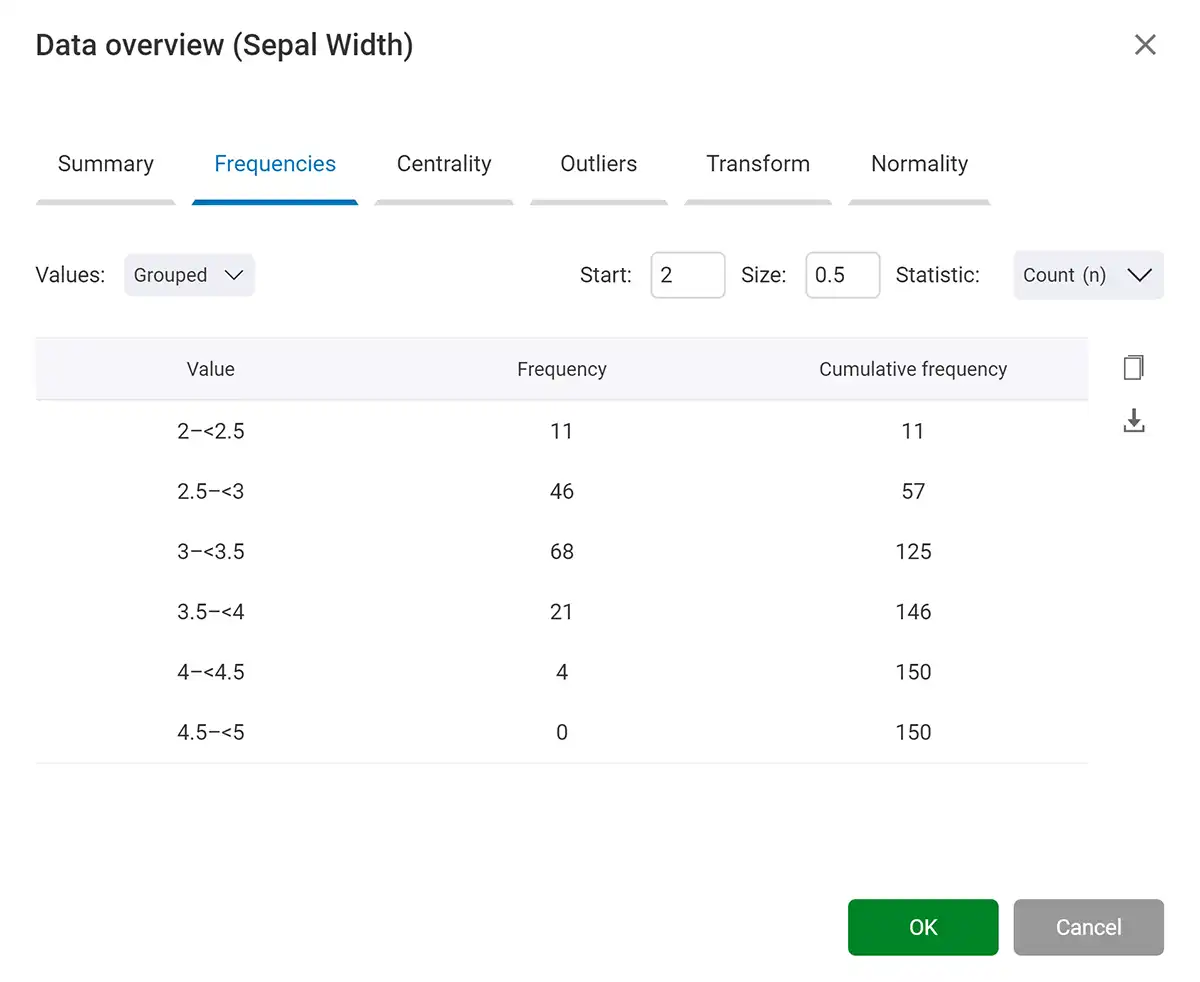
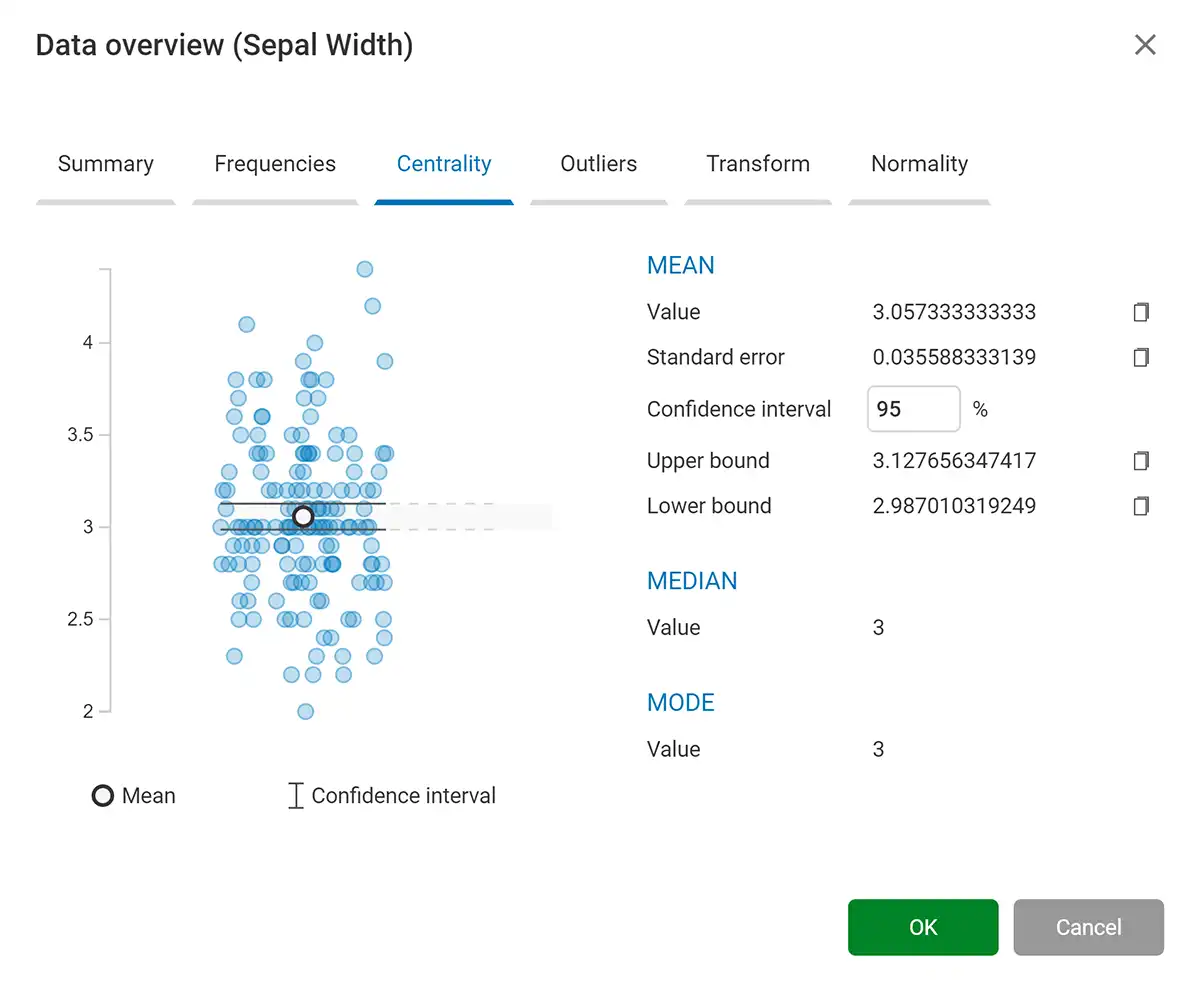
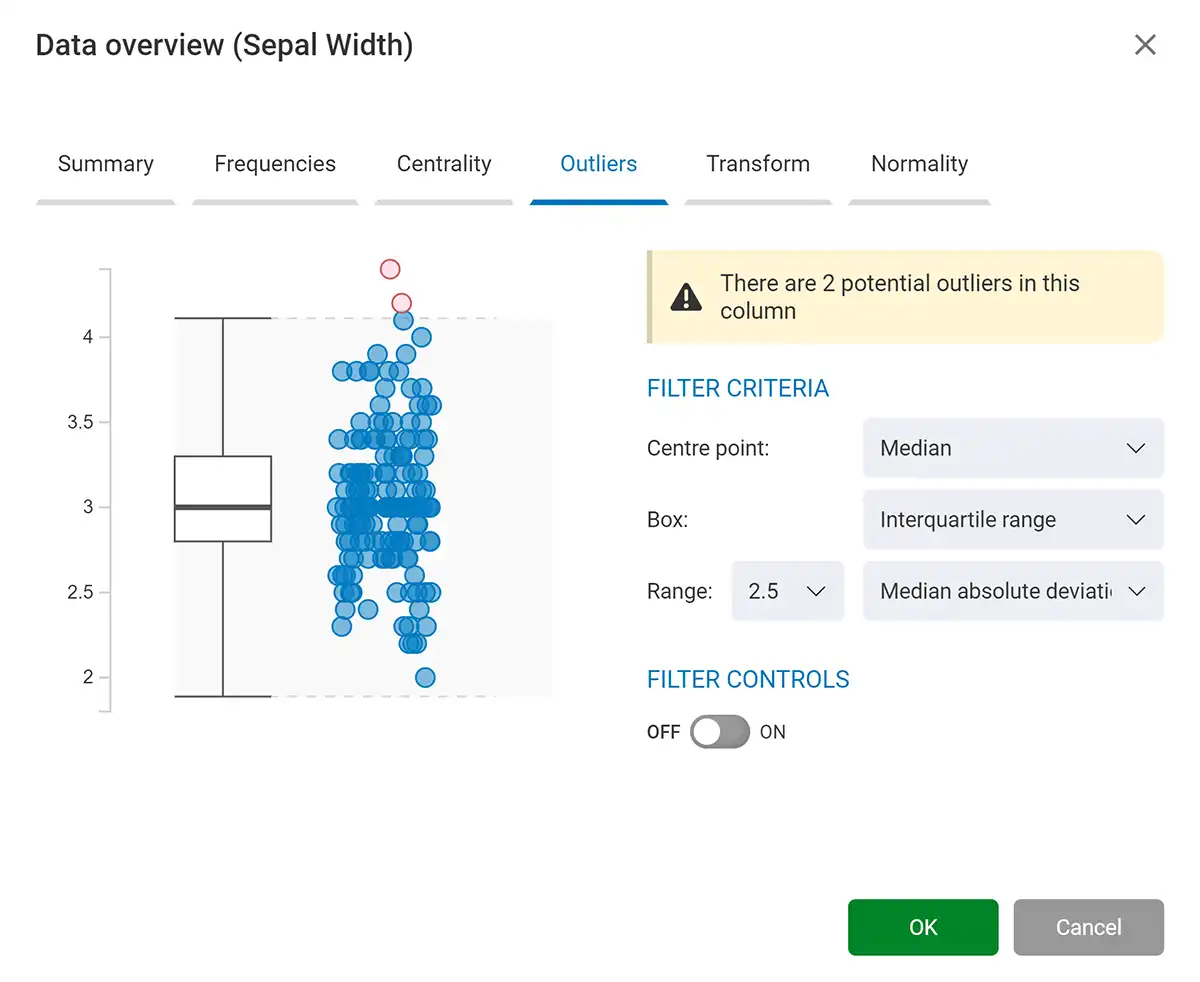
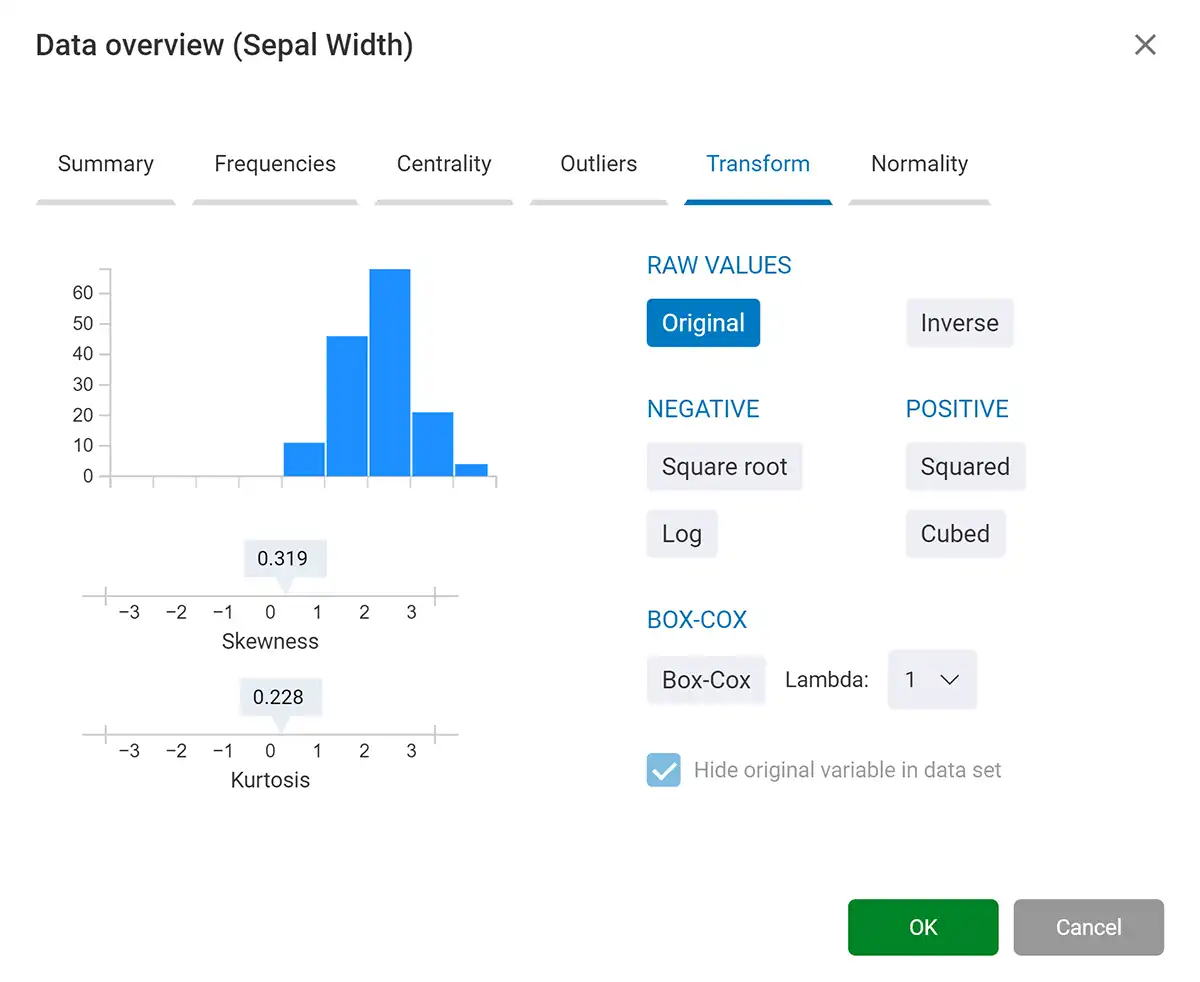
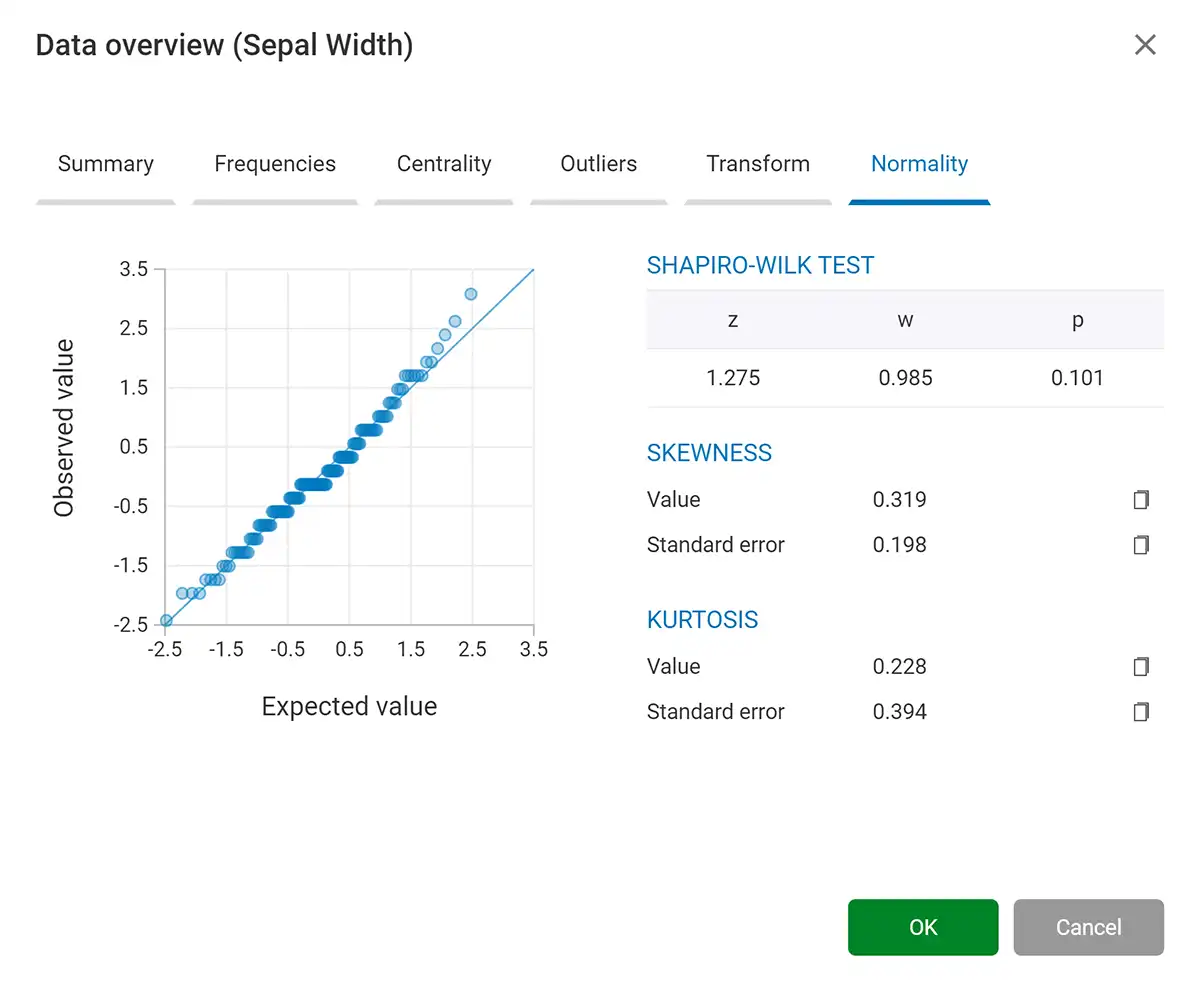
When you have a data set open in statscloud, the app gives you a clear overview of your data and flags up any potential issues (e.g., outliers, missing values) right from the start.
As well as providing a live summary of the data in each column, you can explore the data in more detail and fix any issues using our revolutionary interactive data cleaning tools.
By making all of these tools available from the 'Data' tab, we want to make sure you're all set for data analysis.

Charts
statscloud includes an intuitive chart builder powered by the popular D3.js data visualisation library. This allows you to generate high-quality charts, choose from a variety of different styling presets, and customise everything about them.
When you're done, you can save them as high-quality (.jpg, .png) image files, or vectorised (.svg) image files.
Additionally, by making use of our in-built R terminal, you have all the power of ggplot2 at your disposal.
Analysis
statscloud offers a brand new approach to running statistical analysis. We've moved beyond the "tick-box" interface, so you never need to click through a long list of options and tick-boxes whenever you run an analysis; statscloud automatically runs everything neccessary for your analysis and summarises the results for you in an easy-to-read format.
Each summary gives you the highlights of your analysis, tells you if any better tests are available, and provides a plain-English text summary of your analysis so you can always be sure you've run the correct test and understand everything in full.
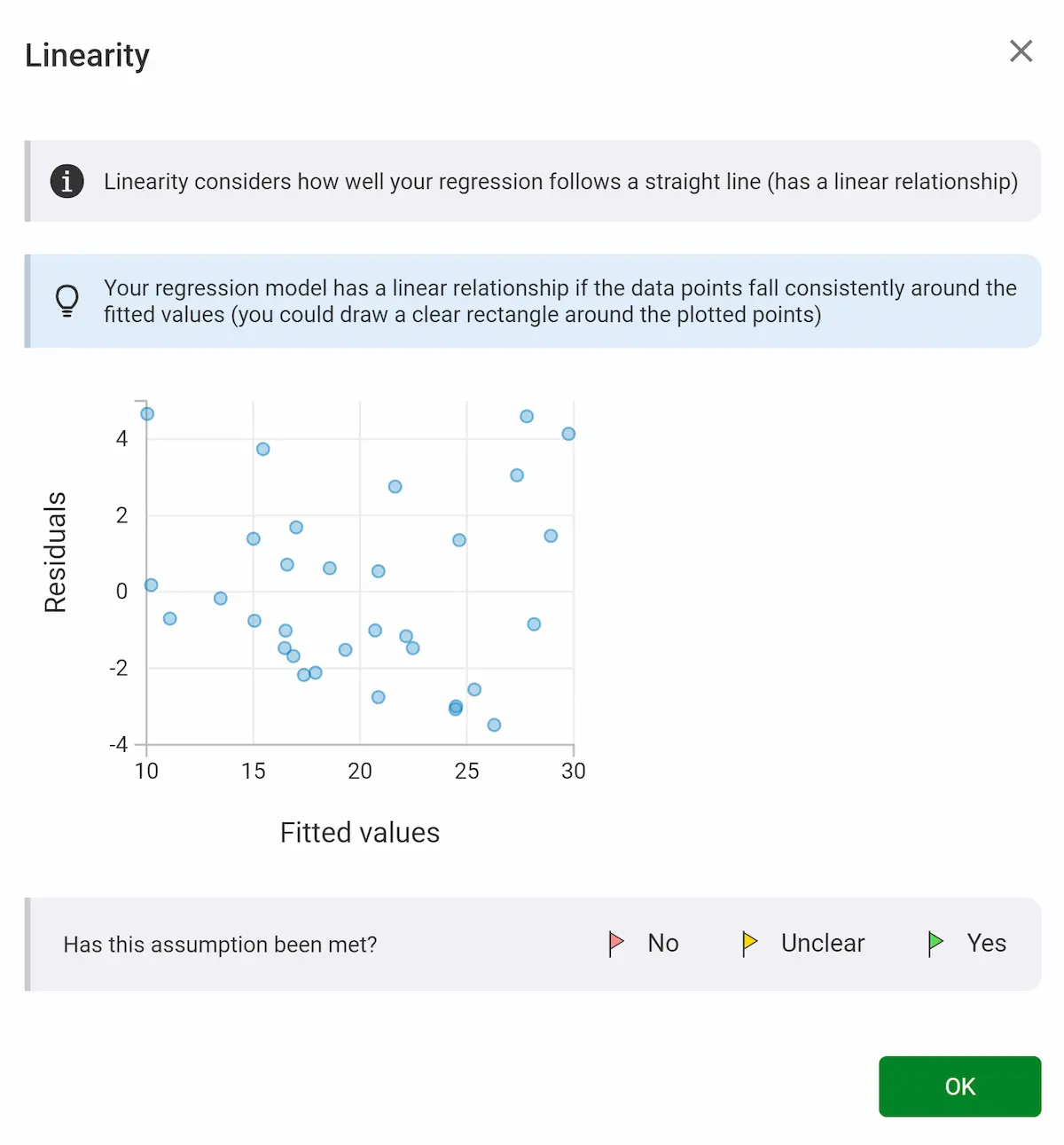
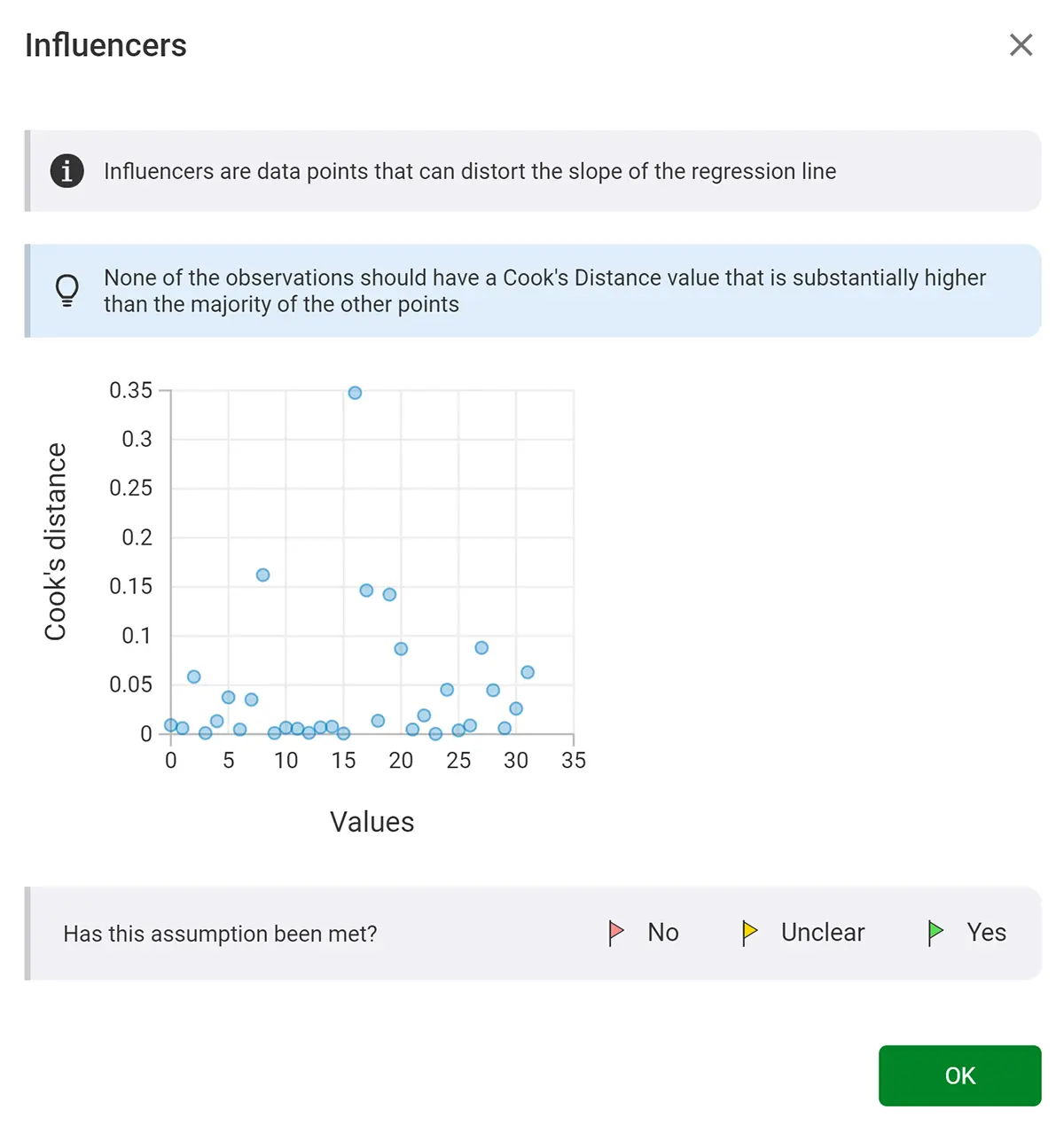
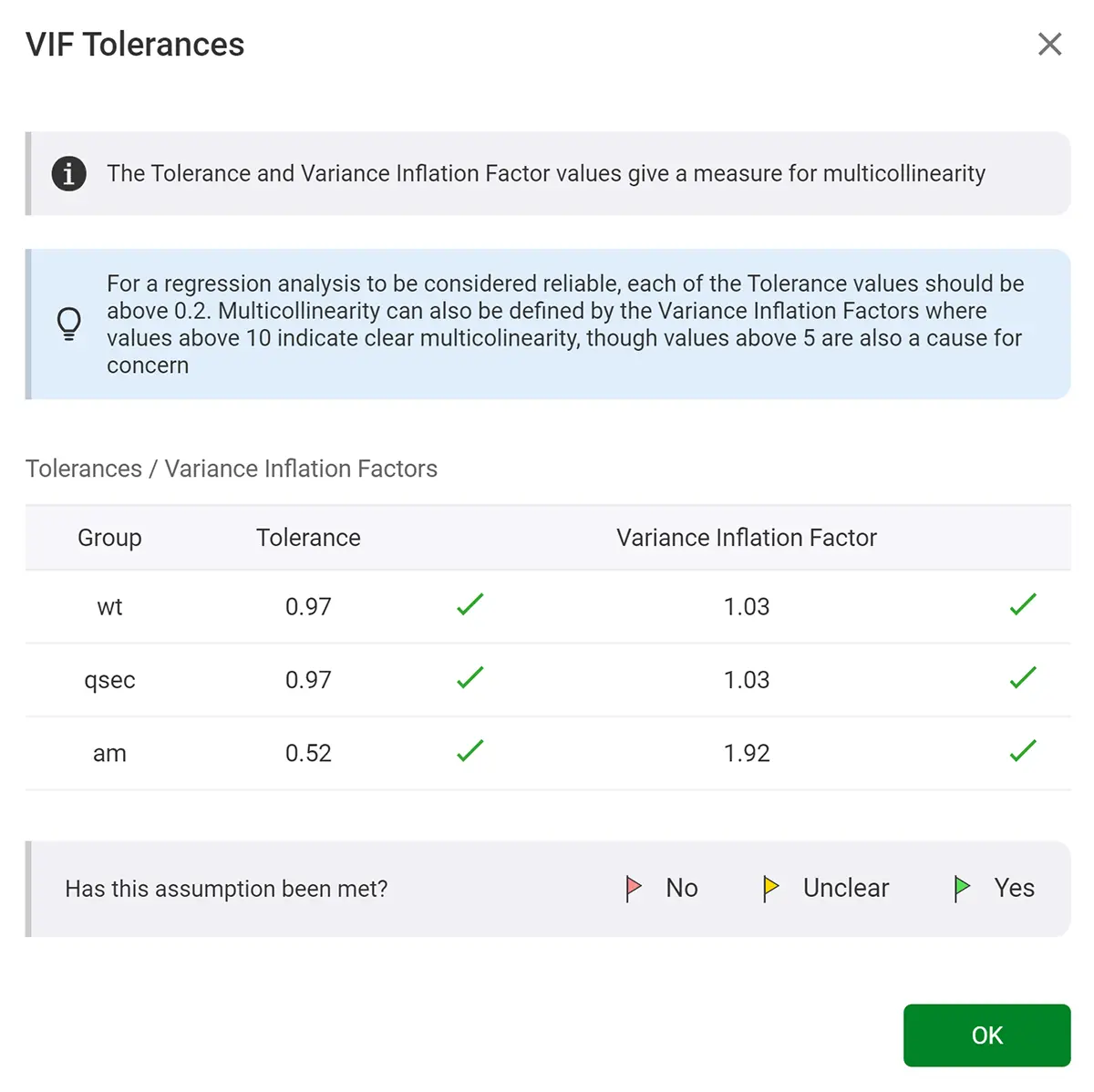
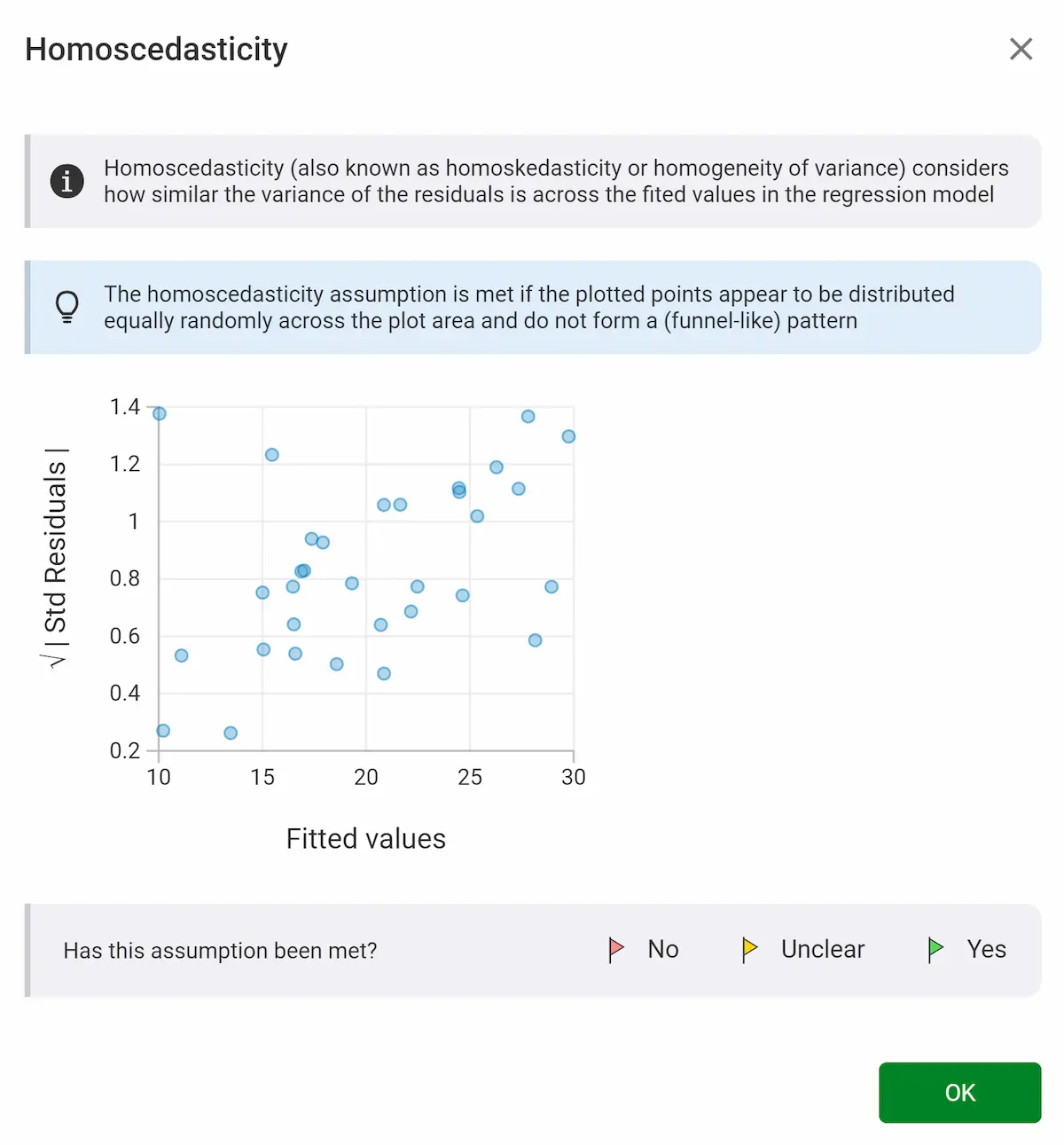
Our analysis summaries let you to delve into analyses like never before. They break up your analysis into individual sections and explain everything to you in context.
Using our interactive reliability tests, you can go through each test assumption manually and make an informed decision about whether the results you've found are meaningful. The app guides you through each of your tests carefully so you're always sure you understand everything and have completed the test accurately.
All of these features are unique to statscloud and are there to make sure your statistical analysis much easier to digest and interpret.
Security
Data privacy has been our top priority from the start.
By default, all data stays on your device and no data is sent to the cloud. We designed statscloud so that it can function without any information ever needing to leave your device, so you and your users always know that your data is contained safely on your device at all times.
For PRO users, data goes straight from our servers to your device, so no files ever need to be stored on another cloud-storage provider. For even more peace of mind, you can also host your own instance of statscloud easily and make sure you're in a full control of all of your users' data.
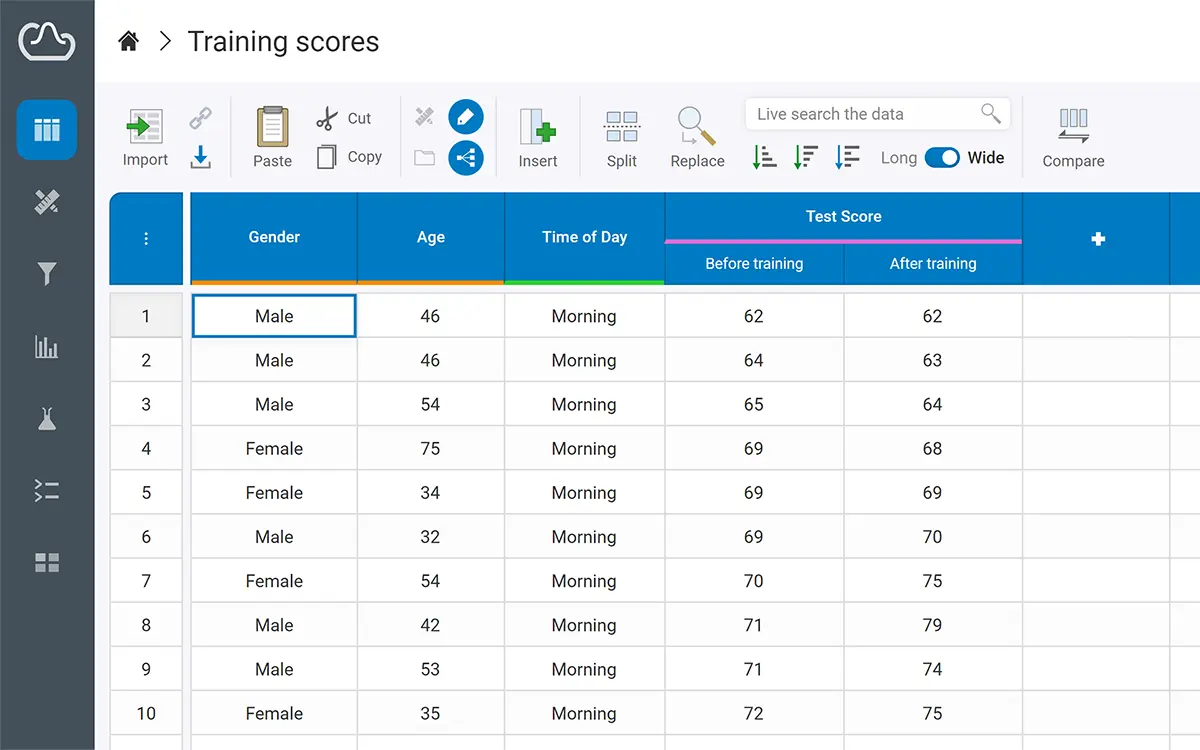
Our future
statscloud is still early on in development and we have some big plans for the future.
statscloud is already leading the way in the development of a modern statistics app and is establishing itself as the new standard in statistics software. Looking forward, our aim is to be the most widely-used app for teaching statistics to newcomers and bridging them over to programming languages so they have the best start in becoming professional statisticians.
To stay up to date on all the latest developments, follow us on social media: